Review specific job profiles
The Job Profile tab lets you review a specific job profile to share and customize as wanted.
Start reviewing
Search for the diagnosis or condition described in the claim (such as back pain). Check that the DOL Job Class (medium) is selected in Refine results. The Duration tab will show your results based on the selected job class.
When you select the Job Profile tab, an industry standard job profile that matches your search criteria opens.
To select a specific job profile to review
-
From the ODG Job Profiles section on the Job Profile tab, select Select Job Profile Now. The Refine Results form opens.
-
In the Job Title field, specify a job title (Welder) and select the appropriate Job Profile from the list (Welders Cu...).
-
Complete other fields as wanted and select Close.
The following changes occur:
-
On the Duration tab, the best practice scenario appears as a tab in the Scenarios table.
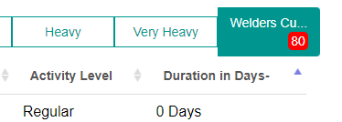
-
On the Job Profile tab, the refined job profile opens.
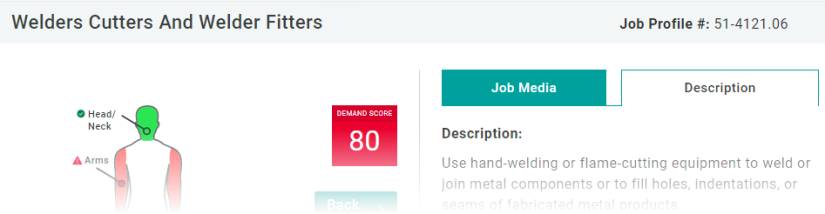
To view more details
-
Select the demand score (80) or a body part (on the left).
-
Scroll down to Physical Demands and select a physical demand (such as Balancing) to view more details.
-
Select the Job Media tab (shown above) to request videos or images.
To share the job profile with the employer
-
On the Job Profile tab, from the ODG Job Profiles section at the top, select Share Job Profile Now.
-
In the form that opens, complete the Your information fields and select Next.
-
Complete the Recipient Information fields and select Share Job Profile. The job profile is shared with the employer.
To send the job profile to the employer for their approval
-
Back on the Job Profile tab, select Approve above the Job Profile #.
-
In the form that opens, specify the employer name this job profile will be assigned to.
-
Select Confirm Owner. The job profile is sent for approval.
To customize the job profile
-
Select Customize above the Job Profile #.
-
In the form that opens, specify the employer name this job profile will be assigned to.
-
Select Confirm Owner and modify the job profile information as wanted.